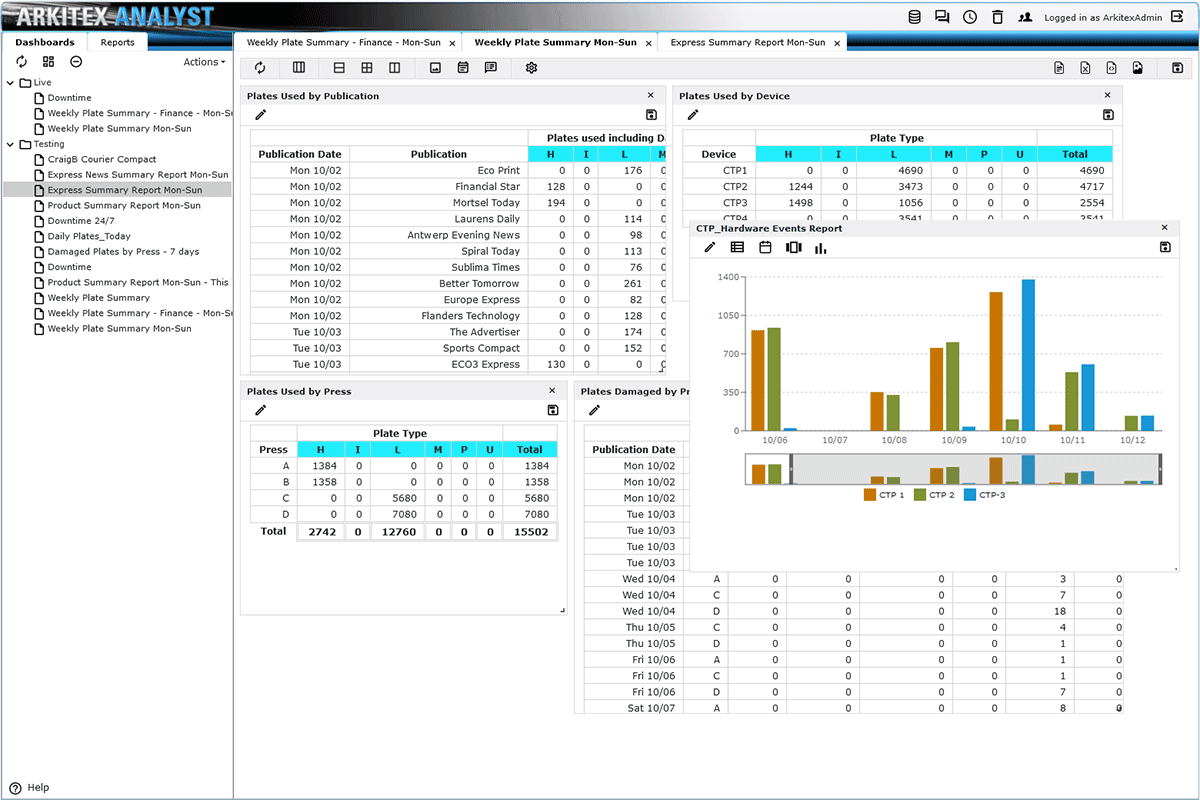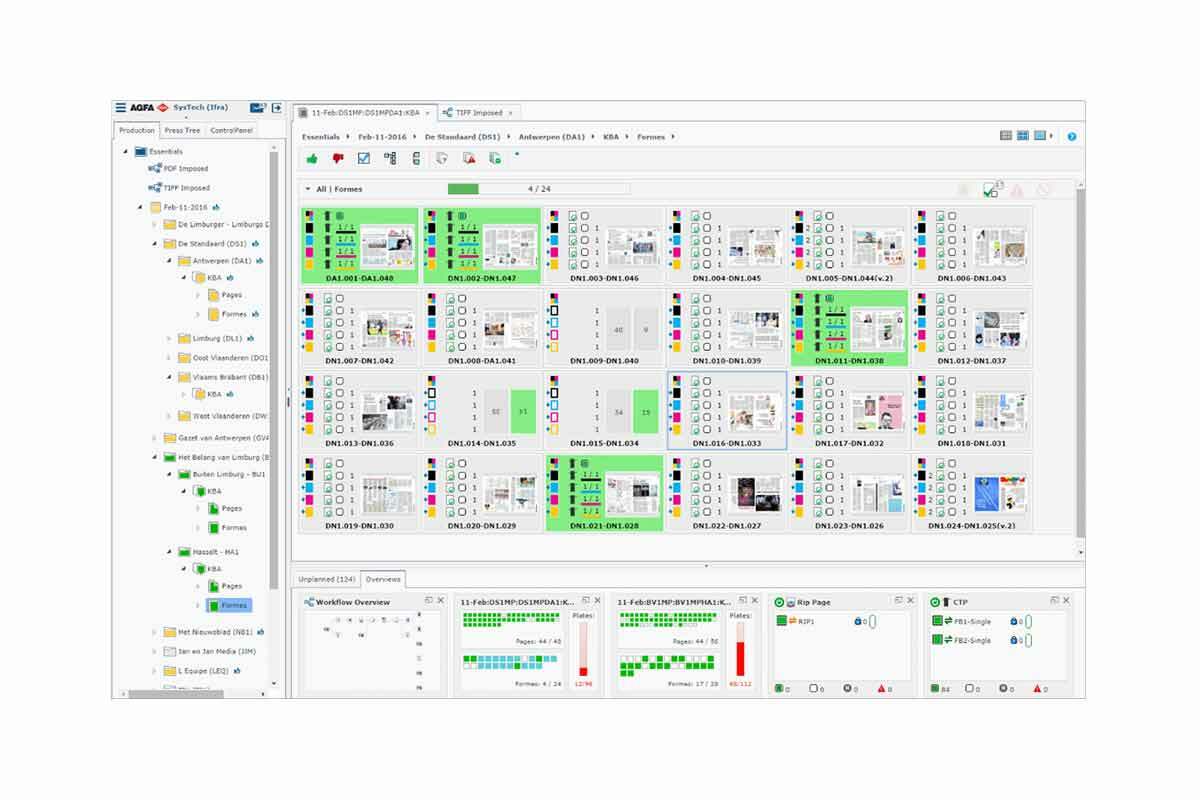Are you looking to improve the workflow of your newspaper printing? Arkitex Analyst gives you the tools to find the best ways to do so. It enables you to immediately identify bottlenecks and to detect where in the workflow there’s spare capacity. You can view real-time information and consult post-production reports, tracking the entire newspaper production cycle.
Knowledge of SQL programming? Expensive reporting packages? That’s not necessary anymore to streamline your processes, thanks to Arkitex Analyst. Reports are easy to set up and you customize them the way you want it. For example, you can even request ‘one week of data ending last Saturday’, meaning you don’t have to change the date every time. All settings use user-friendly descriptions.
Benefits
Report structure
Saved reports are organized using customer-defined folders, allowing them to organize reports the way that makes the most sense: by department, by person, by publication, by product, by engine etc.
Automated reporting
In addition to creating reports for one-time or occasional use, Arkitex Analyst allows report automation so that reports are produced when and how they are needed. Reports are often needed on a regular basis; e.g. for a weekly production meeting.
Capacity–based tracking
The ability to do work is limited by equipment capacity; e.g. imaging plates with CtP devices. Arkitex Analyst answers the question: “Do I have enough capacity to meet my upcoming deadline?”
Enterprise-wide tracking and reporting
Good decision making requires good information. Arkitex Analyst can include data from both upstream and downstream systems such as Editorial, Advertising, Photo, Pagination, Press and Mail-Room, to name a few.
Support for subscription licensing
Version 3.1 of Arkitex Analyst added support for subscription licensing, enabling you to access the service with a predictable cost and no significant upfront investment.