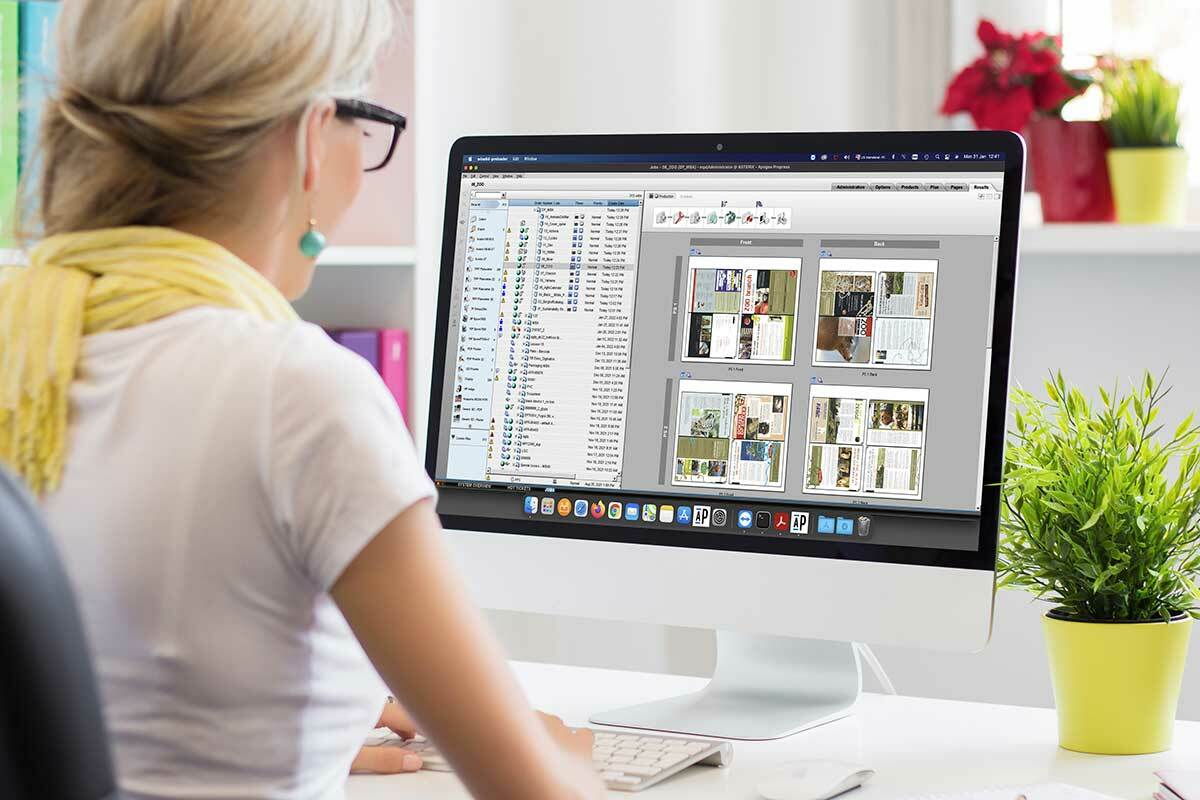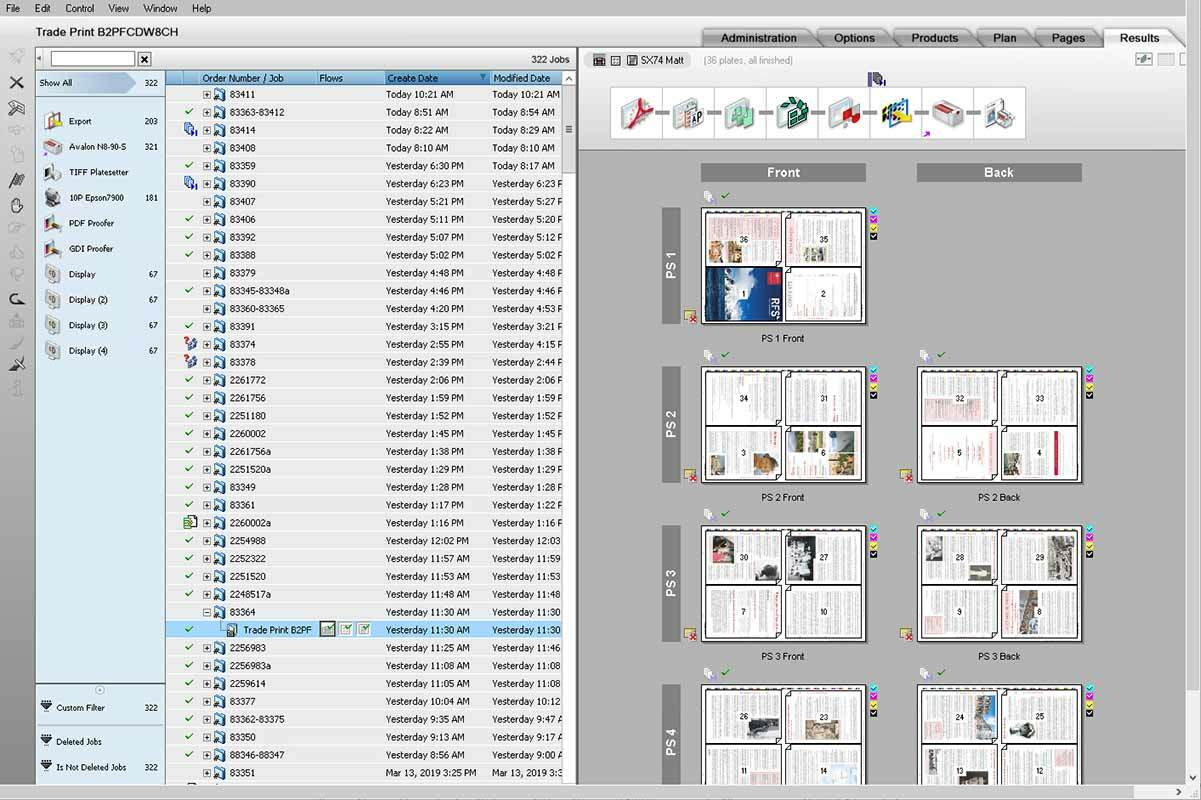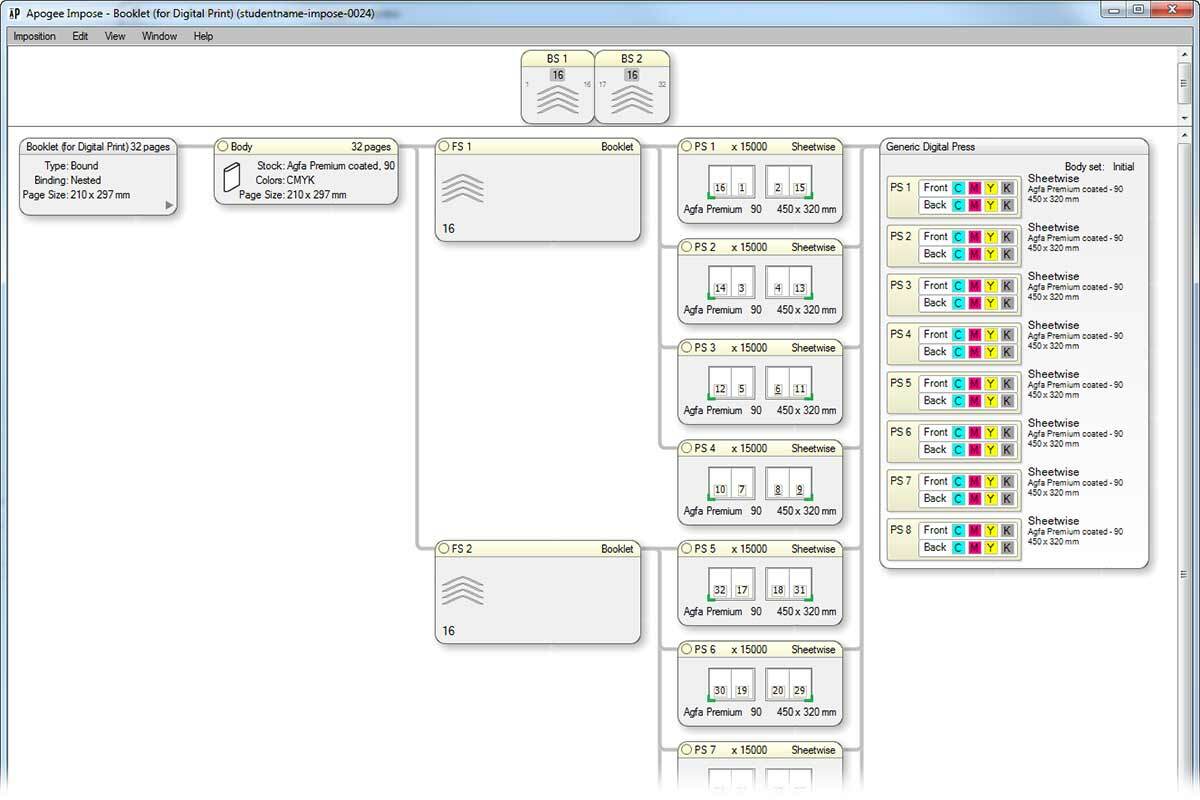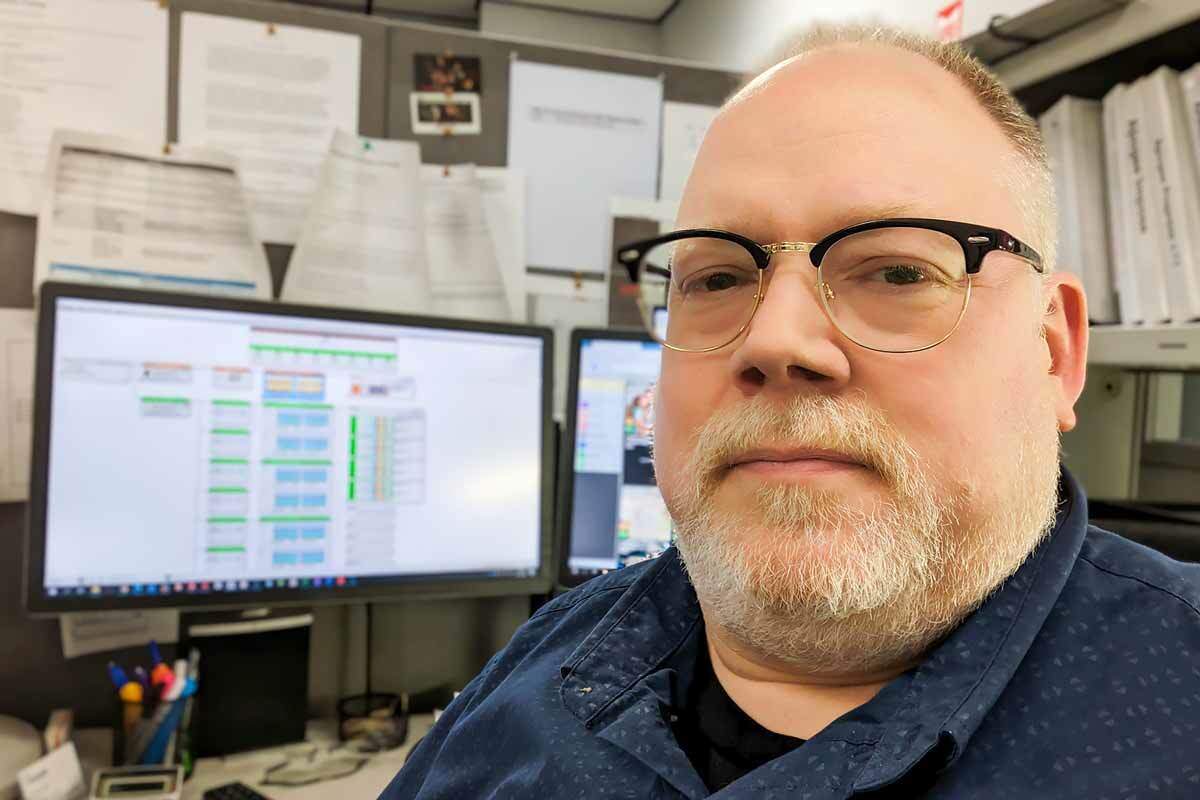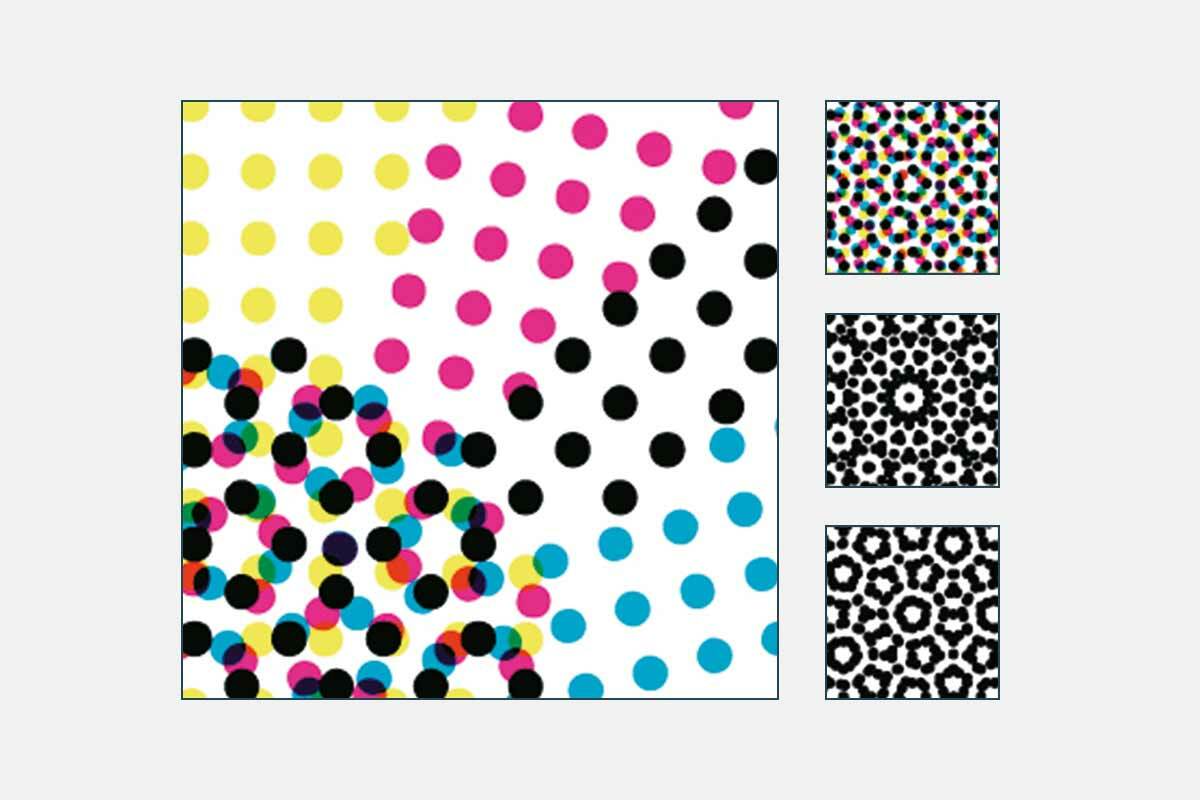Any organization can benefit from the Apogee suite of workflow management products. With Apogee, ECO3 offers you a comprehensive and integrated workflow solution. It is designed by professionals for professionals and committed to offering the highest degree of reliability.
Keeping an overview of your PDF files with Apogee Preflight? Calculating the ideal imposition with Apogee Impose? Or saving on ink costs and expensive press time with InkTune? Choose without losing thanks to Apogee. It perfectly aligns and fuses different software modules into one streamlined whole.
With Apogee, you control every phase of the production process from a single user interface. Even jobs that consist of multiple parts are simply processed in one flow. The latest version brings new tools, improved performance, and a unique cloud-based solution.
Extended packaging support
Apogee offers operators a dedicated toolbox to review packaging designs, nest them to optimize media usage and generate die cuts. WebApproval remarks are visible in packaging jobs within the prepress interface. Using a single workflow for both commercial printing and packaging jobs limits training costs, minimizes licensing and hardware investments and increases flexibility.
New in v14: the Production Dashboard
This powerful tool provides real-time production statistics, enabling you to track key metrics such as the number of jobs, plates, proofs produced per day, week, or month. If you're using InkTune or SPIR@L, the dashboard will also display ink reduction data, empowering you to make more informed decisions and optimize cost-efficiency.
New in v14: PaperTune
This new module within Apogee Impose optimizes the use of make-ready sheets, the extra paper required during initial press setup. By intelligently placing color bars, it allows these sheets to be reused up to four times, reducing paper waste and significantly lowering costs for each print job.
New in v14: updated core technologies
Upgrades of several key OEM components keep everything running smoothly and securely: Adobe APPE 6.4, Adobe PDF Library PDFL 21.0.0.5, Apache Tomcat 10.1 and JAVA 21.0.2, Enfocus PitStop Library SDK 2024.07 and PostgreSQL 1.6
Maximum ease of use
Apogee enables you to keep track of all required steps in the prepress process working from one place. Extended JDF and JMF support also improves the connection between software and devices, and thus the communication with the user. Moreover, Apogee users can now split JDF files, making your production process easier than ever.
Performance and reliability due to Digital Quick Strip
Thanks to its unique Digital Quick Strip (DQS) mechanism, Apogee provides you with unprecedented efficiency and user-friendliness. It lets you process each page separately before integrating it into a place holder, which turns page revision into a swift and simple task. As your layout is also rendered as a separate file, updating it only takes a few minutes. By relying on DQS, you increase throughput and optimize the usage of all available output resources.
ATP or Automate Task Processor
Accessible automation is part of the Apogee DNA: The user interface offers multiple ways to automate standard and repetitive tasks such as job archival and deletion. You can also effortlessly set up page placement rules according to naming conventions. Automation is now lifted to the next level with ATP or Automate Task Processor. Using an interface, rules are defined to take action depending on a page’s content or meta data. This means that pages and orders can be routed to specific production plans. In case of a high copy count, an order is sent to your offset press. A digital job may be split between your B&W and color digital presses to guarantee the lowest possible production cost. ATP is not limited to the rules set in the interface. If dedicated actions need to be taken, specific scripts can be written and added. This leads to the highest possible degree of automation of your prepress production.
Press efficiency and order combination
Apogee can combine print jobs intelligently to optimize press time while keeping track of the actual order. It caters to the needs of printers faced with shortening run lengths and looking for ways to keep their presses running as efficiently as possible to maintain sustainable margins. The automation goes beyond combining orders (or parts of orders) on a single press sheet. Apogee makes it easy to still keep track of the separate orders and allows for proper finishing. Collation marks, signature barcodes and all other marks remain in place and refer to the original order.
New in v14: proofing improvements
Proofing is now more precise and efficient. Spot colors can be defined using CxF data, and you can create and import custom validation wedges. G7 checks are easier with the new P2P target.
| Apogee Server | |
|---|---|
| OS requirements (depending on throughput and reliability requirements) | - Windows 10 and 11 (Pro for Workstations and Enterprise) - Windows 2016 (Standard Edition) - Windows 2019 (Standard Edition) - Windows 2022 (Standard and Datacenter Edition) - Windows 2025 (Standard and Datacenter Edition) |
| Hardware requirements | - Dual CPU - Min. 16 GB Ram - 250 GB SSD or hard disk |
| System architecture | - Client-server system – allowing remote operator access and system management - Modular set-up - based on task processors that handle specific workflow tasks - Dynamic load-balancing – run multiple instances of task processors or move them to separate PCs for high volume workloads - Intelligent color management – built-in color optimization to guarantee highest output quality |
| Task processors (some optional) | - Automate – rules-based automation and file processing - Export – output files for integration with third party systems - Hot folder – automatically process incoming files - Impose – dynamic imposition and step & repeat module - JDF Input – import job data from MIS or planning systems - Normalize – validate and process PDF files - Open Connect – import bitmap data from third party RIPs - PDF Render – Adobe APPE-based RIP with built-in trapping - Preflight – check incoming PDF files - Press – generate ink key settings, optimize processing for specific sheet sizes,… - Versioning – process multi-lingual or other versioning jobs … and more, including drivers for platesetters, proofers, large format printers,… |
| Apogee Client | |
|---|---|
| Hardware requirements | - Windows 8, 10 or 11 - Windows 2012, 2016, 2019 or 2022 - MacOS X 10.7 and later |
| Languages | Chinese (simplified and traditional), Czech, Dutch, English, Finnish, French, German, Greek, Italian, Japanese, Korean, Norwegian, Portuguese, Polish, Russian, Spanish and Swedish |
Apogee brochure
Apogee fully supports the most recent Adobe PDF Print Engine, your sure-fire guarantee for high-quality rendering. In addition, it supports new engines (i.e. Canon B4000 and Canon B5000) and links to the new DFE Ricoh TotalFlow, for which it ensures the best connection possible with the C7100 and C9100 series. Finally, this software solution is compatible with the latest formats and applications, such as Adobe Normalizer, Acrobat plug-ins, Adobe Creative Suite, and QuarkXPress..
Apogee Cloud is all about using the existing Apogee products, yet relying on the systems infrastructure, know-how, cloud technology, and hardware security offered by ECO3. It allows you to run your workflow off-site, more specifically on the same private and secure cloud that is also used for Arkitex newspaper production.
Expanding your Apogee workflow system with a web portal for online collaboration, Apogee WebApproval enables both your clients and your colleagues to access jobs from their desktop computer or mobile device. They can cooperate, transfer files, review pages, and approve jobs. Thanks to WebApproval, you can facilitate file exchange and shorten approval cycles, which results in fewer errors and more satisfied customers.
Apogee Network is a community for Apogee users, specially developed to help you get the most out of your Apogee investment. Next to a user forum, the site also offers a wealth of support documents.